

Uninstall Wizard
An ongoing project I'm currently working on. Uninstall wizard is a Bullet Hell inspired by 'Scott Pilgrim's vs The World' (2010) and 'my own horrible experience trying to uninstall Norton from my at-home desktop using their bespoke uninstaller and windows Add and Remove Programs and still having error messages saying Norton isn't installed properly three years later' (2022). The project is being made with Unity and Rive.
01
The Premise
Think- "Scott Pilgrim vs The World" where Scott has to fight seven evil exes to get the girl, except it's a university student fighting seven evil modules of internet security software to get her computer back and decrypt her hard drive.
Above: Behold, the Face of Evil. Warden, the Support Bot, Mascot of Invictus Security Software.
02
The Combat
Like most bullet hells, the player has three kinds of abilities. A spam fire, an offhand attack and a charged ability (in the case of Uninstall Wizard, the charged ability/ultimate is a temporary invuln that destroys all enemy attacks within range).
The player's mouse is 'disabled' during combat. They can use it to activate their abilities (spam fire on left mouse button, offhand ability on right mouse button, charged on the scroll wheel click) but they can't use it to move. That is because the custom uninstall disables the players ability to move the on-screen mouse with their peripheral device.
Instead, they use WASD or the keyboard to move, because their mouse icon becomes a mecha.
The assets below were made using Adobe Illustrator for the base pieces of the mouse/mecha and Rive for the animation and changing states.

Above: Base Mouse Design

Above: Base Mecha Design

Above: Spam Fire State
Above: Concept sketches for the Mouse to Mecha animation and the number of pieces

Above: Concept sketches for the Mouse to Mecha animation and the number of pieces
Above: Base design for the Password Manager and potential animation direction.
03
The Enemies
There are seven bosses in the game, all of them modules of the security the player is trying to uninstall and thus inspired the kind of modules you see in an internet security software: a Password Manager, a VPN, a File Scanner, etc.
Between every boss battle, the player can use the 'mecha configuration system' which is just a fancy shop where the player can use the newly decrypted aspect of their storage drive to unlock buffs for their Mouse Mecha.
Below is an animation test of the Password Manager made using Adobe Illustrator for the assets and Rive for the animation timelines and state machine.
Given the Password Manager's knowledge of the Player Character's passwords and the first boss of the game, I wanted it to be judgmental and obnoxious. It shares it's 'judgy' personality with the File Scanner Module but
Potential design for the VPN module and potential attacks it can use. To the far left it the death asset design.
04
UI overlay
The game occurs entirely within the confines of the players computer screen. The main cast (excluding the bosses of course) are: the Player Character, The Friend, and Warden the Support Bot.
The dialogue between the Player Character and her friend occurs over a voice call, with the friend watching the events of the game over a screen share. Whereas, Warden's dialogue occurs as pop ups on the game window. Then there are prompt window pop ups that the player needs to interact with. As a result there will need to be three seperate containers assets for dialogue depending on who is speaking and how.
To the right, you will find designs for wardens dialogue box and the voice call dialogue box which adjust for tone in the dialogue text in the vein of volume spikes. Given the characters are on a voice call, I decided to lean into the theme. Rather than making character portraits that change like video call pinned windows, I decided to just make online user icons which can be found to the right too.